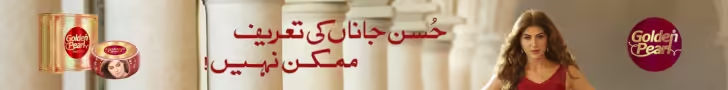WhatsApp Introduces New Features to Enhance User Experience
Meta has implemented numerous new features for WhatsApp in order to improve the app’s functionality and encourage more interactive conversations.
Typing Indicator and Voice Message Quick Replies
The revamped Typing Indicator is one of the most notable updates, providing users with a more unambiguous understanding of who is currently typing. The traditional “Typing” notification is replaced by a visual display that includes the profile image of the individual composing a message, accompanied by a “…” symbol, via this feature. This improvement is especially advantageous in group conversations, where it can occasionally be difficult to determine who is typing.
Additionally, WhatsApp has added a quick reply feature for voice communications in the most recent beta update for Android, allowing users to respond directly by tapping the reply icon next to a voice message they are listening to.
Improved Messaging and Transcription Features
WhatsApp now allows users to save unfinished communications with the new Draft Message feature, facilitating the effortless completion of conversations. Another notable update is the Voice Note Transcription feature, which enables users to read voice messages instead of listening to them while maintaining end-to-end encryption for privacy.
Other Updates for a Seamless Experience
WhatsApp has also made sharing sticker packs easier with version 24.24.83, allowing iOS users to share entire sticker packs with a single touch. The app has also introduced reminders for unread messages, using an internal algorithm to prioritize reminders based on the frequency of interactions, ensuring that no critical messages go unnoticed.